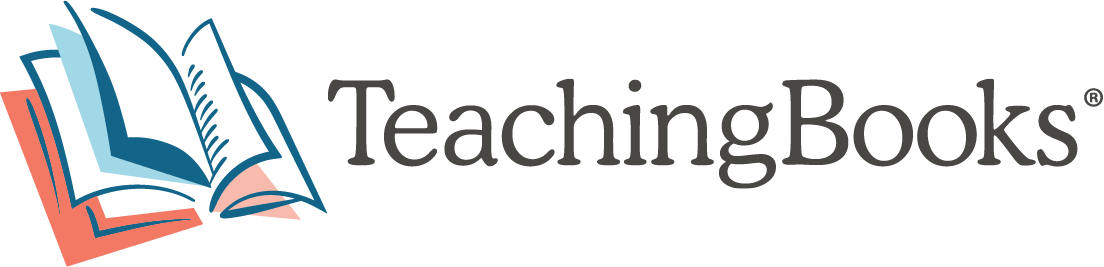Support Video Transcript
Students - Find Resources for Books
Welcome to TeachingBooks in Action for Students.
I am going to show you how to find TeachingBooks’ resources to help you learn more about the books you are reading.
TeachingBooks has resources for learners from pre-kindergarten through high school, so elementary students should have an adult to help them narrow searches and locate resources right for them.
Start by going to Teachingbooks.net. You should be welcomed by your school or district. If you are not, you may need to check with a teacher or librarian to get your school’s username and password.
Type in the title of the book you are reading. This will bring up the book page for that title. On each book page you will see the cover, the title of the book, the author’s name, and the resources for that book. Annotation is a type of summary.
You will see Book readings Books trailers Awards Vocabulary lists and more.
You can select one of the resources. The one you selected will jump to the top of the screen. Click on it to look at that resource. For example, listen to the author talk about the book.
Grace Lin’s voice: “Hello, my name is Grace Lin and I’m the author of Where the Mountain Meets the Moon. My book Where the Mountain Meets the Moon is inspired by….”
Let’s try an author search.
Under Search select author /illustrator. Type in the author’s name. This time scroll down to explore resources. If you want to learn about an author, look for interviews, connections to their websites, or Meet-the-Author movies like this.
Kadir Nelson‘s voice: “I am Kadir Nelson the author and illustrator of We Are the Ship: The Story of Negro League Baseball.”
You can use TeachingBooks to find resources for books you are reading for class or on your own. These resources may help you understand and remember more about the books you read or the authors who write them.
Thank you for joining us to learn how students can use TeachingBooks!